O'Neill CANSLIM High Growth screen
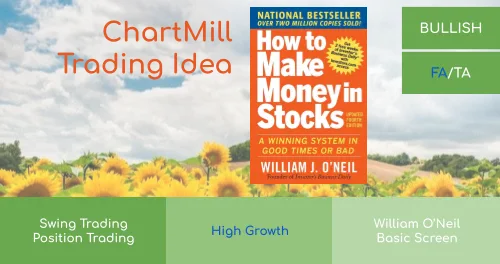
This is a base stock screener configuration for the CANSLIM system introduced by William O'Neill. It is intended as a starting point and the settings are discussed in more detail in the linked article. CANSLIM is a system with strong fundamental criteria related mostly to EPS growth, but also has some pure technical requirements as well as entry and exit rules.
Related Articles
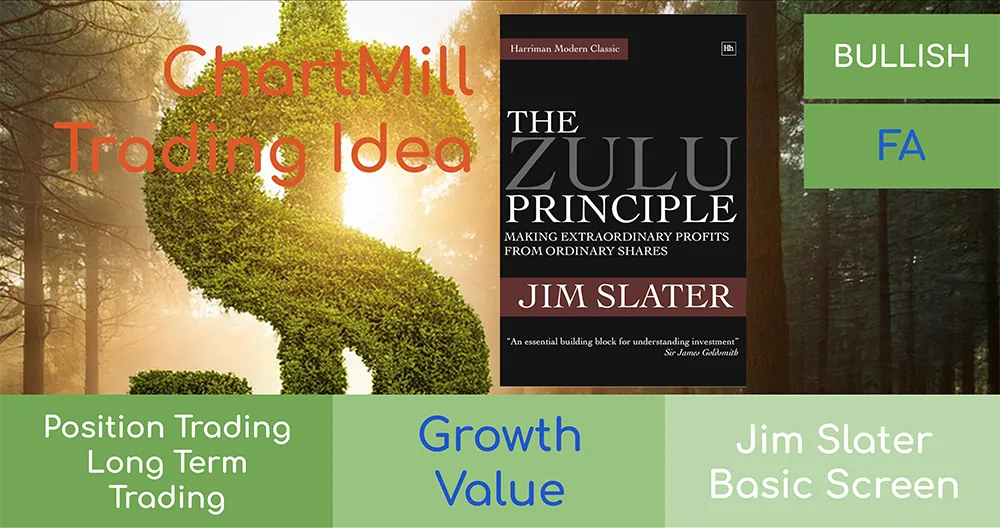
The Zulu Principle by Jim Slater
Making Extraordinary Profits from Ordinary Shares
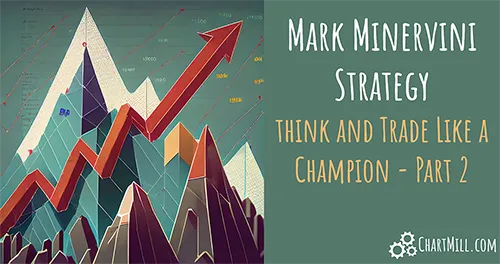
Mark Minervini Strategy | Think and Trade Like a Champion Part 2 | Trading Strategy
Mark Minervini Strategy to Achieve Superperformance in Stocks in Any Market
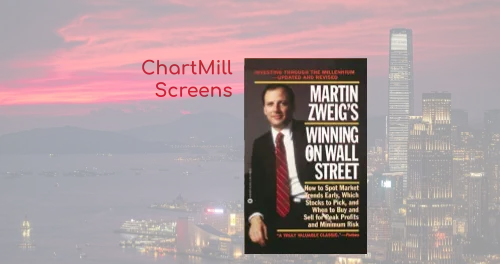
Martin Zweig Stock Screener: growth at reasonable price (GARP)
The criteria described by Martin Zweig find growth stocks at reasonable prices, also known at the GARP style. We will discuss the rules of the stock screener in this article.
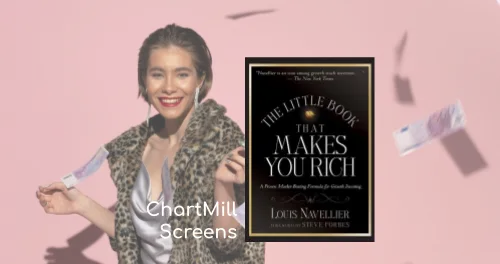
Louis Navellier's Little Book That Makes You Rich – Screener Settings
A stock screener based on the rules and strategy described in the book "The little book that makes you rich", by Louis Navellier.

Dividend Stock Versus Growth Stocks | Discover What Fits You Best
Choosing between dividend stocks and growth stocks is an important consideration for investors looking to build or diversify their portfolios. Both types of stocks offer unique advantages and carry different risks.
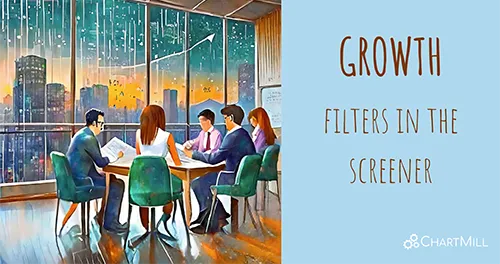
Fundamental Growth Filters
A description of the fundamental filters related to stock growth, like EPS and revenue growth.
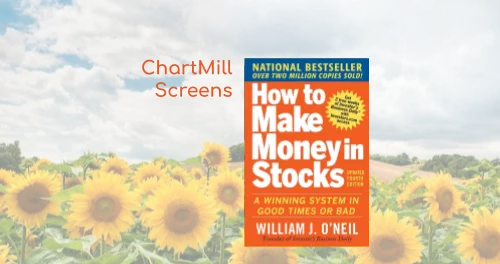
A CANSLIM stock screener – finding high growth market leaders
This article describes our CANSLIM base screen.
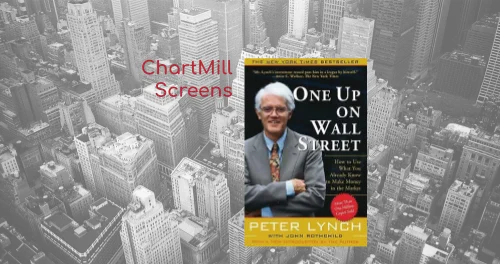
Peter Lynch Investment Strategy in the stock screener
An overview of the investment rules and strategy by Peter Lynch as described in the book One Up On Wall Street and the implementation in the stock screener.

Mark Minervini Strategy | Think and Trade Like a Champion Part 1 | Technical and Fundamental Filters
Mark Minervini, two-time U.S. Investing Champion, uses a strategy that combines both technical and fundamental analysis with tremendous attention to risk management as the key to long-term success.

Growth Investing Stock Screener Settings: find the best growth stocks
An overview of the best stock screener filters, settings and criteria for Growth Investing

What is Growth Investing?
Stocks that are expected to grow significantly faster than their sector peers and the overall market average are considered growth stocks. Investors who invest in growth stocks do so specifically because they expect the price of the stock to rise exponent

The ChartMill High Growth Momentum Rating
The ChartMill High Growth Momentum Rating evaluates different aspects of a high growth momentum stock and summarizes it into a single rating
Related Videos
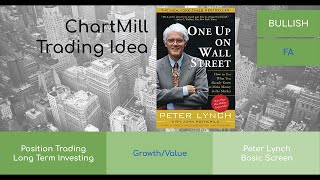
Peter Lynch | One Up On Wall Street | Screening Stocks Like Peter Lynch
"One Up on Wall Street" is a highly regarded investment book written by Peter Lynch, a renowned investor and former fund manager. Published in 1989, the book provides valuable insights into Lynch's successful investment strategies and offers guidance on how to identify profitable investment opportunities.

How to find GROWTH STOCKS that could become tomorrow's LEADERS?
Growth Stocks are expected to grow significantly faster than their sector peers and the overall market average. Investors who invest in growth stocks do so because they expect these companies to become the next industry leaders, allowing for large exponential price gains.
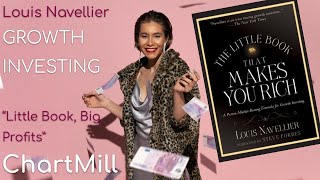
A beginner's guide to growth investing: Reflections on "The little Book That Makes You Rich" by Louis Navellier.h
The Little Book That Makes You Rich is a beginners guide to investing in the stock market, with a focus on growth investing. The author, Louis Navellier, provides a framework for identifying and investing in high-growth companies, and offers insights on how to build a diversified portfolio. The book also includes information on market trends and strategies for managing risk. It is one of several books Navellier has written on investing and personal finance. ChartMill has translated the rules in the book into a trading idea that allows you to look for stocks that meet the selection criteria.
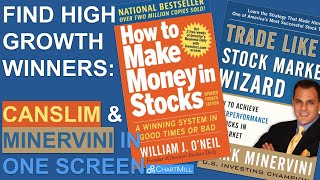
Combining O'Neil's High Growth Principles and Minervini's Trend Template Filter in ChartMill
What if you could merge William O’Neil’s CANSLIM growth approach with Mark Minervini’s Trend Template to uncover only the strongest growth stocks in confirmed uptrends?
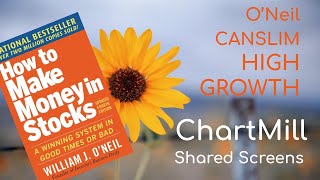
Finding High Growth Market Leaders | a CANSLIM Trading Idea by ChartMill
Finding High Growth Market Leaders is a popular strategy. However, spotting these specific stocks is not easy. In this video, I show you how to quickly and accurately create a basic first list of stocks to consider using the O'Neill CANSLIM Trading Idea by ChartMill. The parameters used come from the book "How to Make Money in Stocks: A Winning System in Good Times and Bad" by William O'Neil. The book was first published in 1988 and has been revised repeatedly since then. In the book, fundamental criteria are used to determine which stocks meet the requirements, technical criteria combined with a general analysis of market direction further determine when to buy the stock.

Spot the Next Big Winner: Introducing Our High Growth Momentum Filter
The High Growth Momentum Rating Filter This new filter is designed to help you identify stocks with outstanding growth potential by analyzing key performance indicators.

How To Screen for Growth Stocks that have Earnings or Revenue Surprises
Growth stocks with strong quarterly earnings and revenue results are popular among swing traders, especially when the results are (much) better than what analysts expected. ChartMill allows you to specifically screen for stocks with such earnings or revenue surprises. In this video I show you exactly how to do that.
CRS>=75
A relative strength above 75
Average Volume: 50 SMA > 100K
A minimum of 100K shares per day traded on average to ensure liquidity
Inst Owners<=85%
Institutional ownership below 85%
ROE>=10%
A minimum ROE of 10%
EPS growth Q2Q>=20%
A minimum Q2Q EPS growth of 20%
Revenue growth Q2Q>=25%
A Minimum Q2Q revenue growth of 25%
Debt/Equity<=2
A debt to equity ratio below 2
EPS 3Y>=25%
3 Year EPS growth of 25% CAGR
Exchange: US Only
On the US markets
Default settings
Regional Run
Run this screen in your favorite region. You can always further fine tune the screen by changing the general settings after it opened in the screener.