ChartMill stock screener updates
Last update: Nov 30, 2022
New Fundamental Filters available
In case you hadn't noticed... The stock screener has been expanded with an additional fundamental tab and many new filtering options have been added:
- ROIC (including cash, goodwill and intangibles)
- ROICexc (excluding cash, including goodwill and intangibles)
- ROICexgc (excluding cash, goodwill and intangibles)
- ROIC Growth (1, 3 and 5 years)
- WACC
- ROIC/WACC
- Operating Cash Flow Growth (1, 3 and 5 years)
- Free Cash Flow Growth (1, 3 and 5 years)
- Operating Margin Growth (1, 3 and 5 years)
- Profit Margin Growth (1, 3 and 5 years)
- Debt/Free Cash Flow
- Price to Tangible Book Value
- Earnings Suprise (last 2 and last 4 years)
- Revenue Suprise (last 2 and last 4 years)
With this large number of additional filters, the stock screener now offers many more research and analysis options for the fundamental investor. And these will be further expanded in the future with additional new ratios and specific fundamental screens for both the growth, value and quality investor.
Updates
In addition to adding new filters and other features, usability remains an important concern. Therefore, we have recently made a number of small updates.
Changing and saving screens
When editing an existing screen, you are no longer required to use a different screen name. By default, the existing screen name appears and you can simply confirm it. Of course, it is still possible to choose another name if you wish.
Custom filters
Until now, it was not possible to edit custom filters once they had been set up. You had to create a completely new custom screen, even if you only wanted to change one specific filter. That problem has now been fixed. Custom filters can now be changed. Just click on the icon next to the filter, make the desired changes and update the filter.
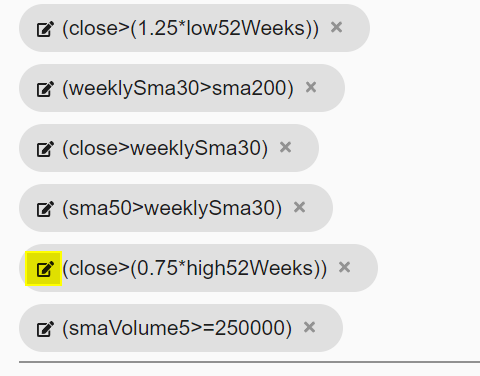
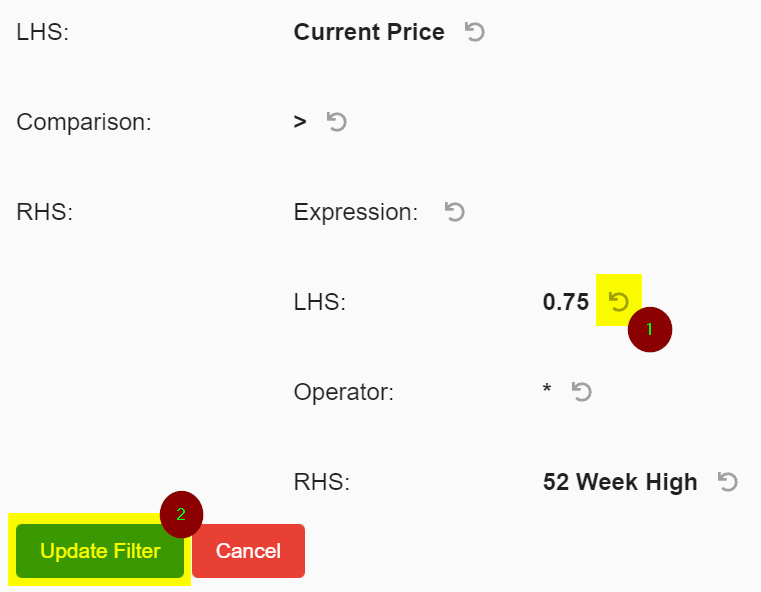
Search Boxes
When you build a custom screen and you want to add a property you can do so using the search box. As soon as you start typing the name of the property ChartMill will automatically display the parts in which the property appears. No more endless scrolling in that long list... ;-)
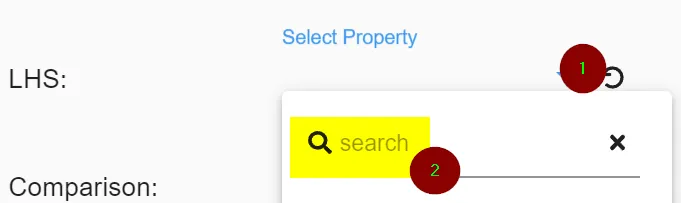
A similar search box was also added in the sort by function which is part of the blue horizontal bar on the stock charts and stock screener page.
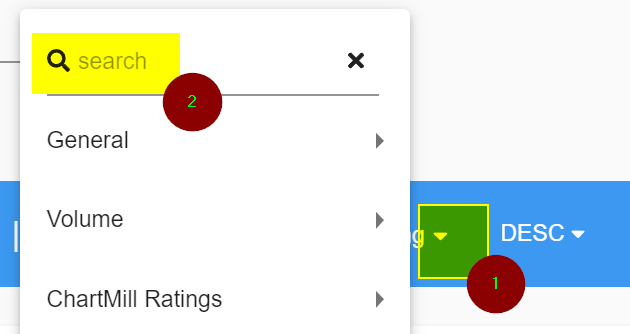
These updates once again make certain things work just a bit nicer and more convenient!
The ChartMill Team
