Momentum Screens - High Trend Intensity on Increased Volume

This screen finds stocks in a strong trend that are moving on increased volume. There is not necessarily a good entry point, if not it may still be interesting to put these stocks on a watch list.

Trend Intensity Indicator
The Trend Intensity indicator measures the strength of the trend.
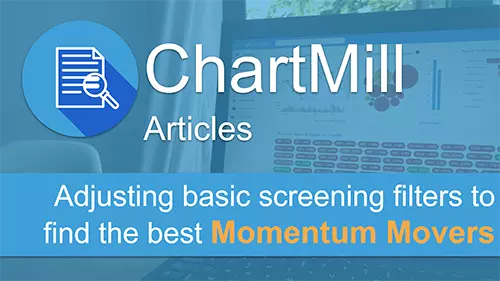
Adjusting Basic Screening Filters To Find The Best Momentum Movers
In this article I will elaborate on a number of different screens that you can use to find qualitative momentum setups and I will go over a number of tweaks that allow you to fine-tune the screens so that they fit your personal situation even better.
Related Videos

5 momentum screening ideas using ChartMill
In this video I’ll be covering 5 predefined momentum screening ideas from our Trading Ideas' section in ChartMill. Momentum trading means that you are primarily concerned with short-term positions. The intention is to buy stocks which are already rising and to sell them again quickly as soon as the first signs are visible that the rising is losing momentum. As an investor you try to benefit from the high volatility associated with the rise in this relatively short time.

This Momentum Screener Finds the Strongest Stocks FAST
Want to find strong momentum stocks in minutes? In this video, we’ll show you step-by-step how to use the ChartMill Stock Screener to quickly identify stocks with powerful trends, strong relative strength, and rising trading volume.
Performance1: today > 2%
This filters for stocks moving at least 2% up today.
Average Volume: 50 SMA > 500K
This excludes stocks trading less than 500K shares per day.
Trend Intensity: TI > 105
This finds stocks showing a strong uptrend.
Volume Increase: 20% more last 5 days
This filters for stocks that show an increase in volume over the last 5 days.
Just the default chart settings.
Regional Run
Run this screen in your favorite region. You can always further fine tune the screen by changing the general settings after it opened in the screener.